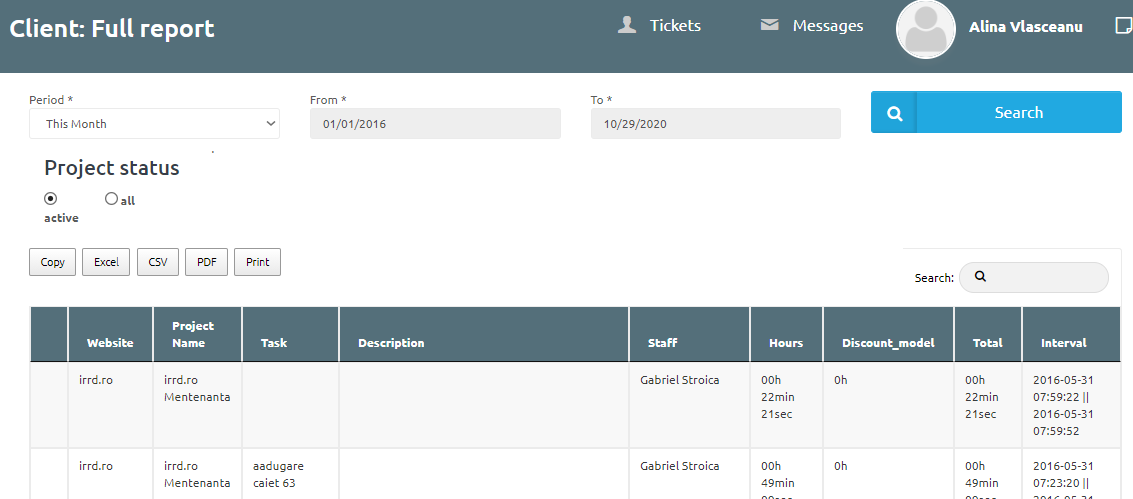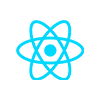3.1.3.Client user interface on Creative CRM. (Admin Client).
The client is a type of Creative CRM application user that can also be associated with a project in order to view real-time reports and previous work history. It has login credentials and an account in the system.
• Dashboard
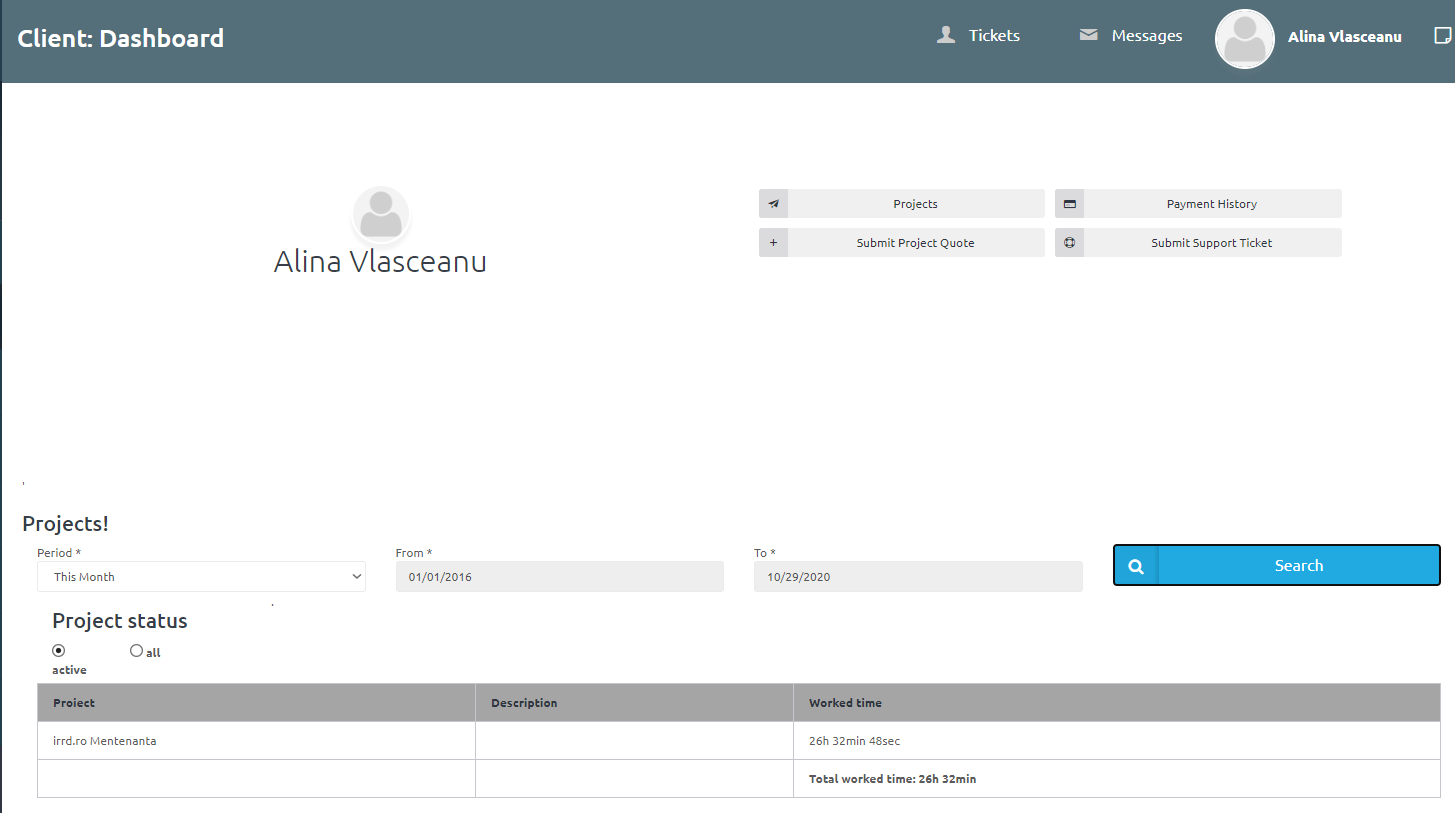
Also, view some information about your own projects. First of all, a list of assigned projects, in the ‘Projects’ menu:
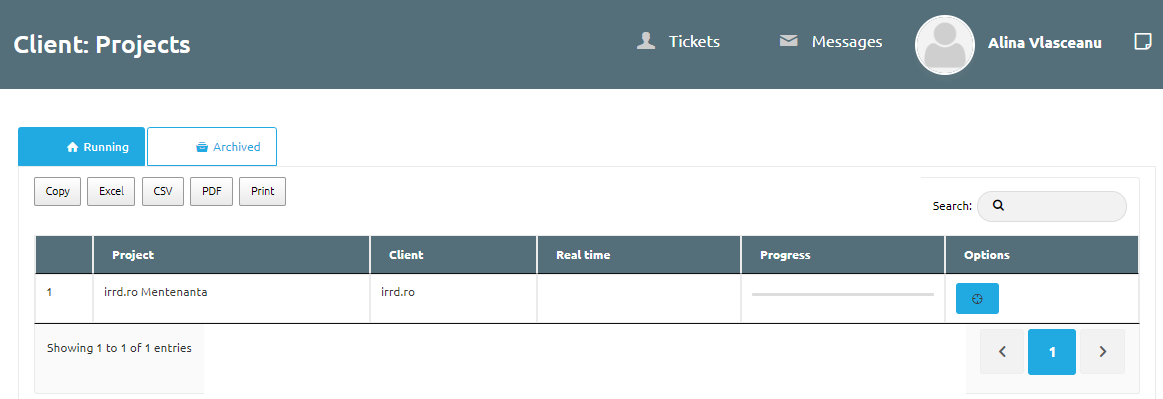
Then some notes about each project:
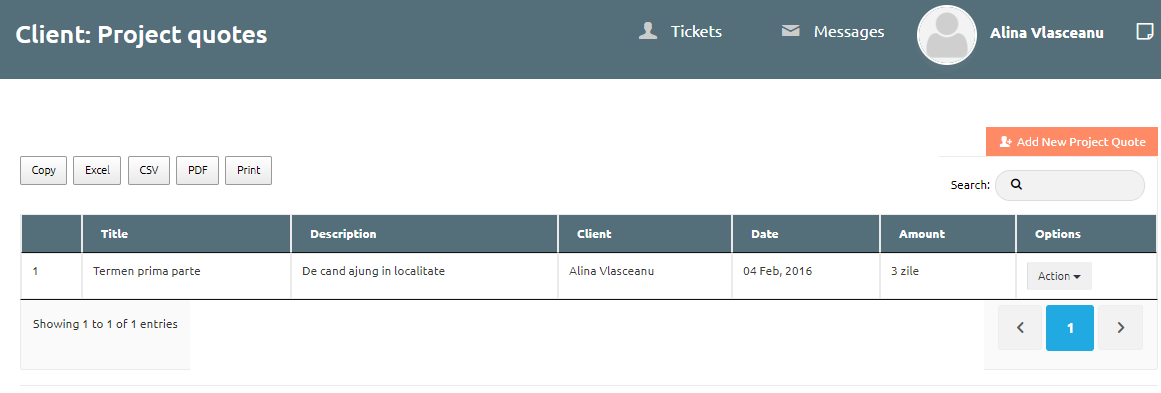
Payments made:
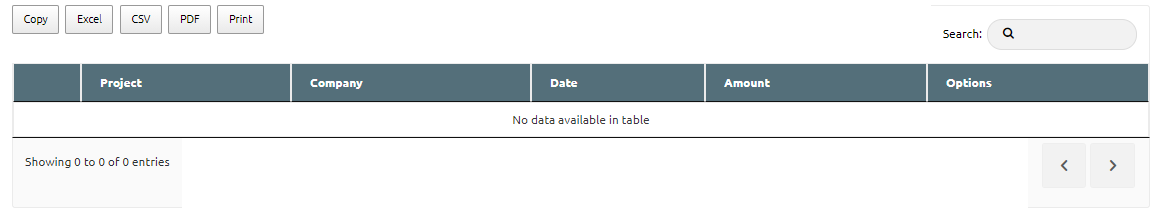
Create support tickets:
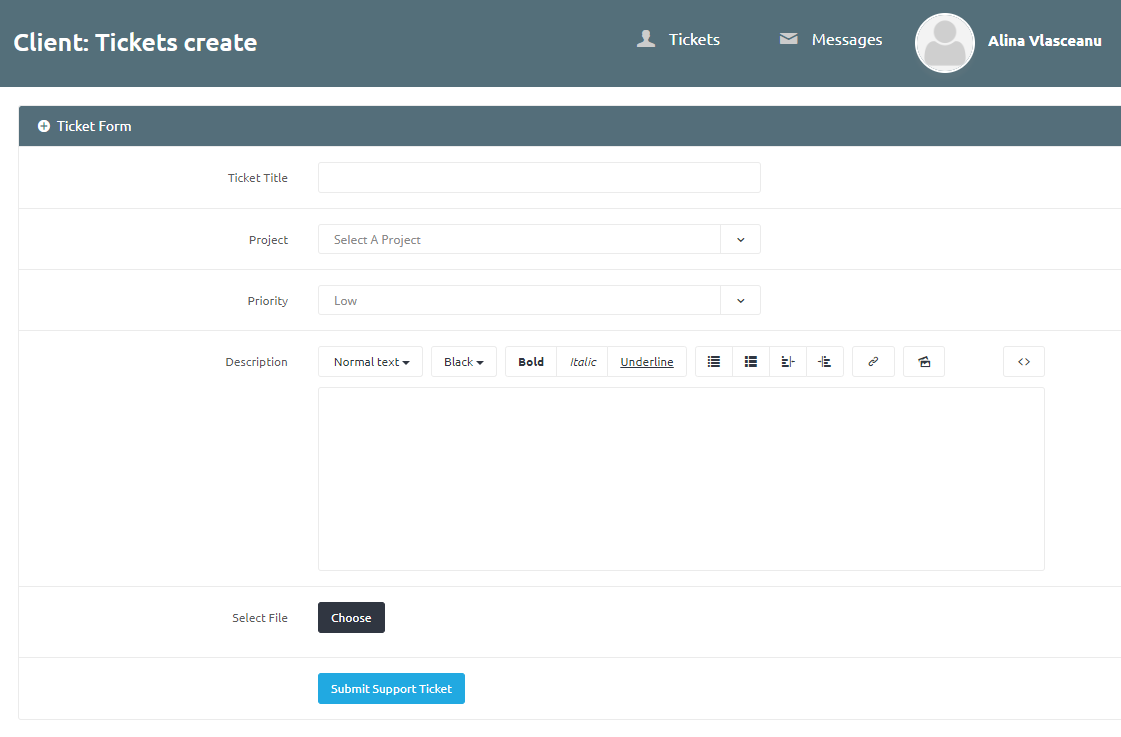
• Project
• Project List
If you click on a project from the list, you will reach the project room, on the ‘Project room where you can see all the details (assigned files, descriptions, discussions, etc.)’:
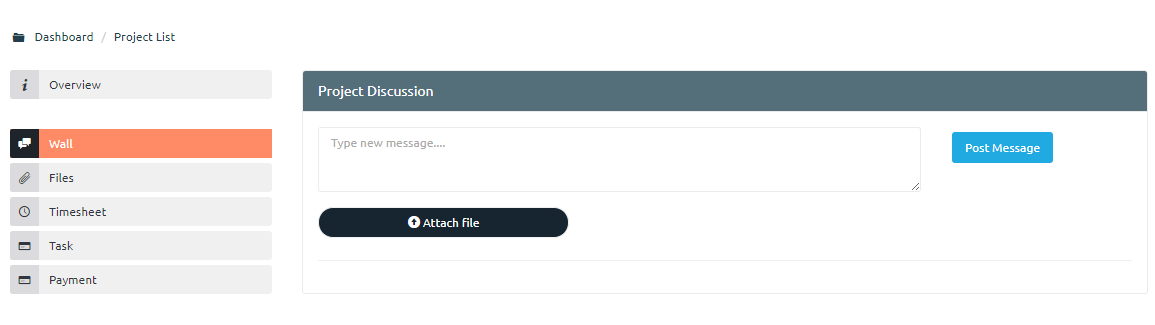
The same project viewing functionality is on the Admin side, also described in this manual and in this chapter.
Overview - displays the ‘title’ and ‘description’ fields of the project;
Wall - internal chat system, per project;
Files - file sharing between admin and staff or between staff;
Timesheet - the periods of time in which the project was actually worked on, with beginning and end;
Task - the list of tasks of the selected project;
Payment - payments and tranches related to the respective project can be noted.
• Project Quote - another entry for notes
• Note
Personal notes of the client.
• Message
Chat system with admin and staff
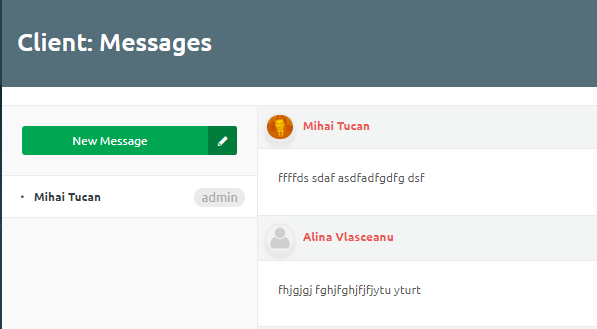
• Support
The customer has the opportunity to use the Support Ticket System to resolve issues, bugs, customer comments on his projects or additional development requests.
• Ticket List
A list of tickets issued
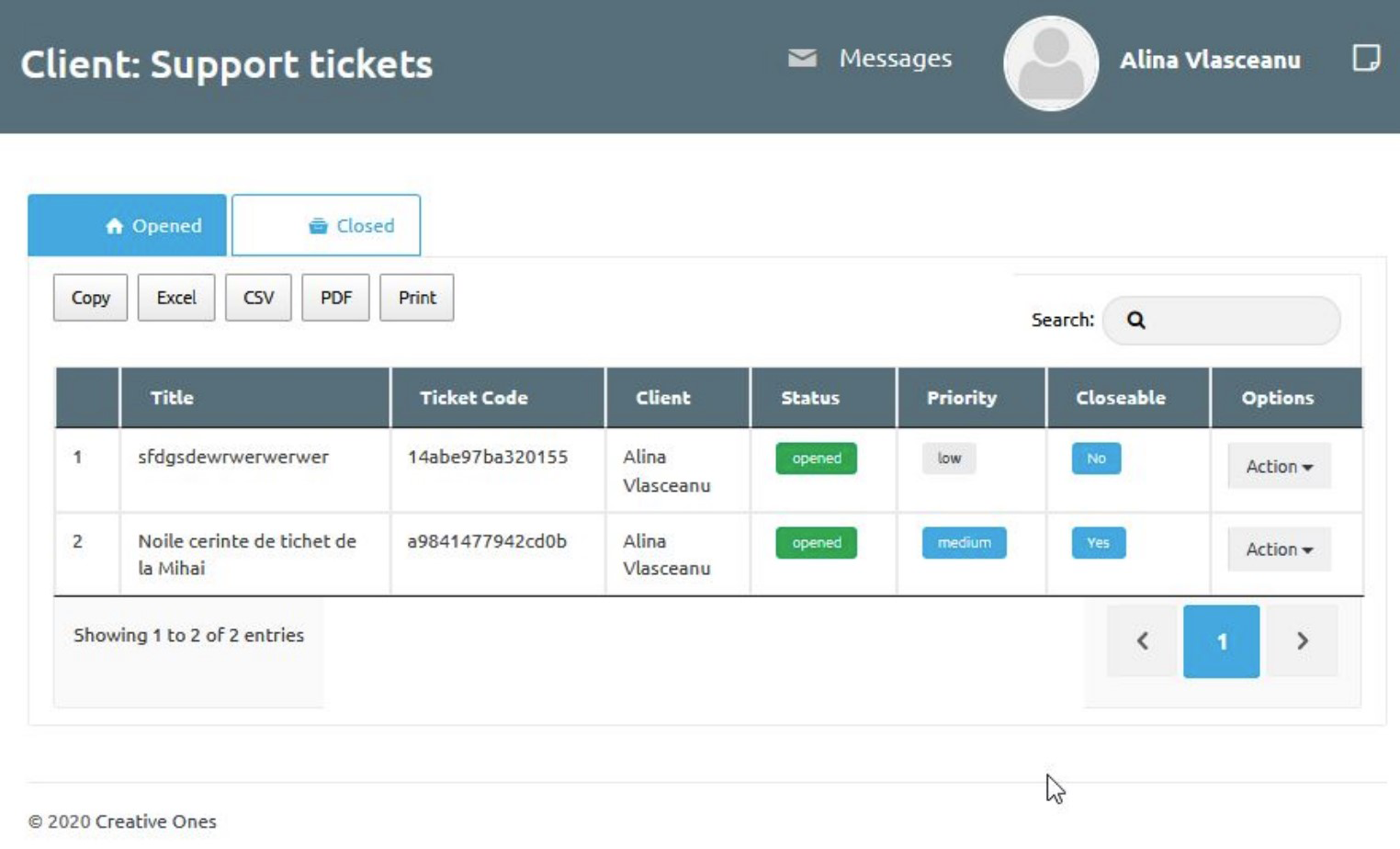
In the example below we see two closed tickets that the Client is only entitled to see. The admin can close and delete and the staff assigned to solve the ticket can only close them.
• Create Ticket
Create a new ticket:
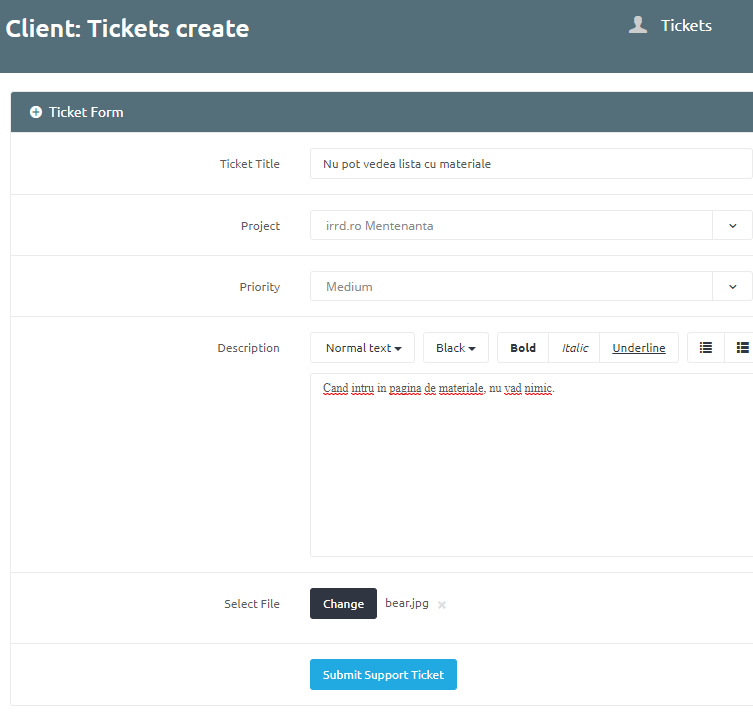
The admin will receive an email and crm notification that he has received a ticket, he will see what it is about and will choose a staff to handle. At this moment, the staff also receives a notification by email and in CRM and has access to the ticket.
On the ticket they can exchange messages and files, after solving the staff can close the ticket, the admin can close or delete it and the client can only see the closed tickets (not the deleted ones).
• Account
The client can edit his profile and change the password. Just another profile edit / password change entry:
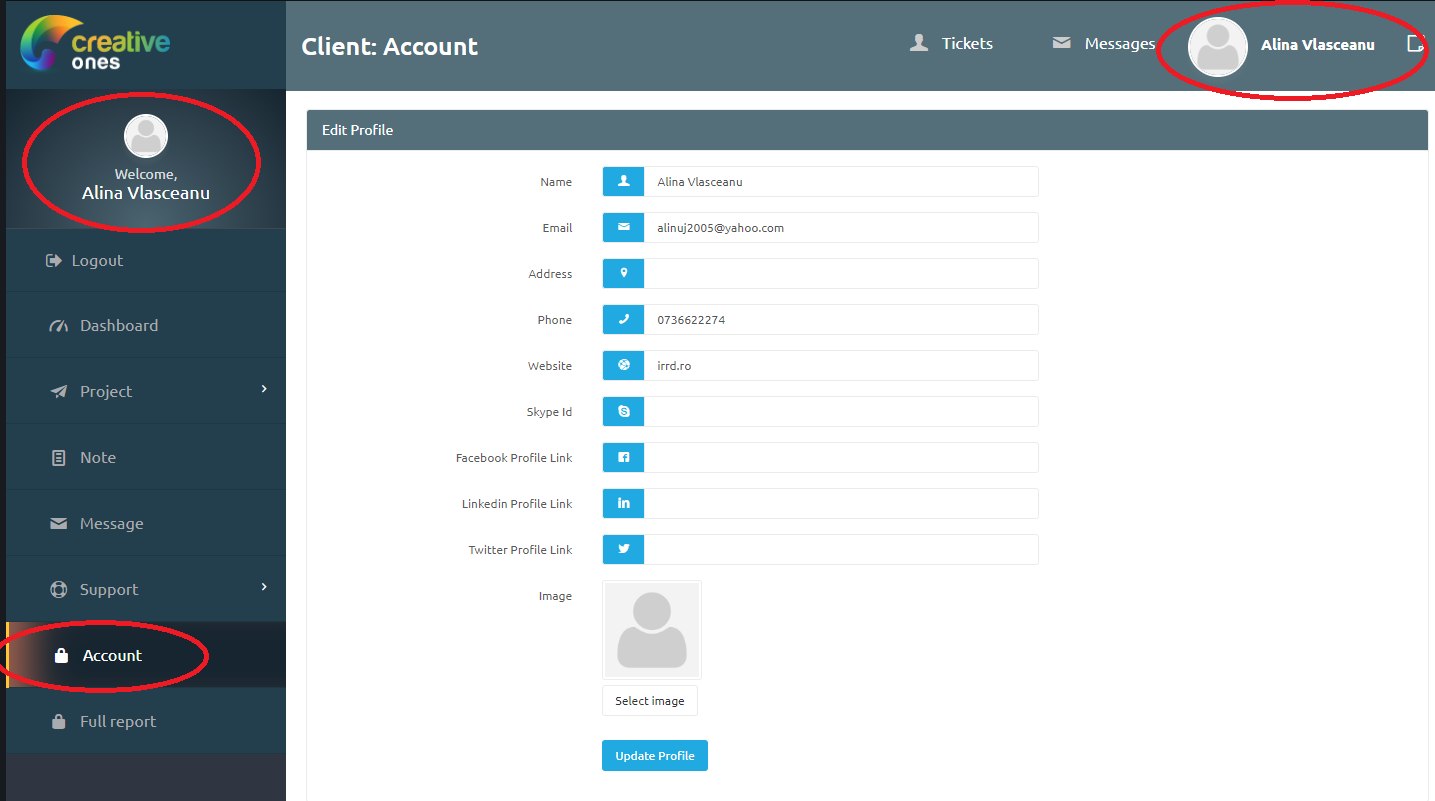
• Full report on the Client interface
Here you can access the report with the hours worked in the previous period on the client's project / projects. Therefore, in the interface, the history can be accessed on this area, and thus the Client can see very clearly what is being worked on both in real time and what has been worked in the previous period.