Do you have a rent a car business?
Do you have a rent a car business? Rental cars, platforms, trucks or other machinery or equipment? The platform developed by our programmers is especially developed for such business.
Choose the right design
We choose a standard or customized design that we fit on the car rental platform. The Software application can also be used for the development of limousine-type rental sites, trucks, minibuses, boats, etc.
We provide our own web server
The web site can be hosted on our servers, and you will be able to receive periodic updates for the platform.
Manage your car park
The platform allows you to intuitively and easily manage your own car park by yourself, as shown in the video and tutorial below

0+
Satisfied clients

0+
Projects

0+
Years experience
How to use the Creative Ones platform for car rental sites
We have developed our own platform specially designed for car rental web sites that can be used successfully by the affiliated companies, both in Romania and abroad. An example of such a site is zmile.ro.
The Web site can be developed in several languages, and its content can be easily changed by the Site Administrator in the rent a car site administration panel. The web site is custom-developed on the laravel platform, and more details about how to make custom applications can be viewed here.
In other words, we can manage the car park, add new cars, pictures, descriptions, meta descriptions and H-titles for search engine optimization, individual footer descriptions for each page and car, and so on far away.
Also within the platform, we can manage and easily modify prices in a different way by day and other features that we describe in detail below.
The CMS menu within the rent a car site administration panel developed by our team.
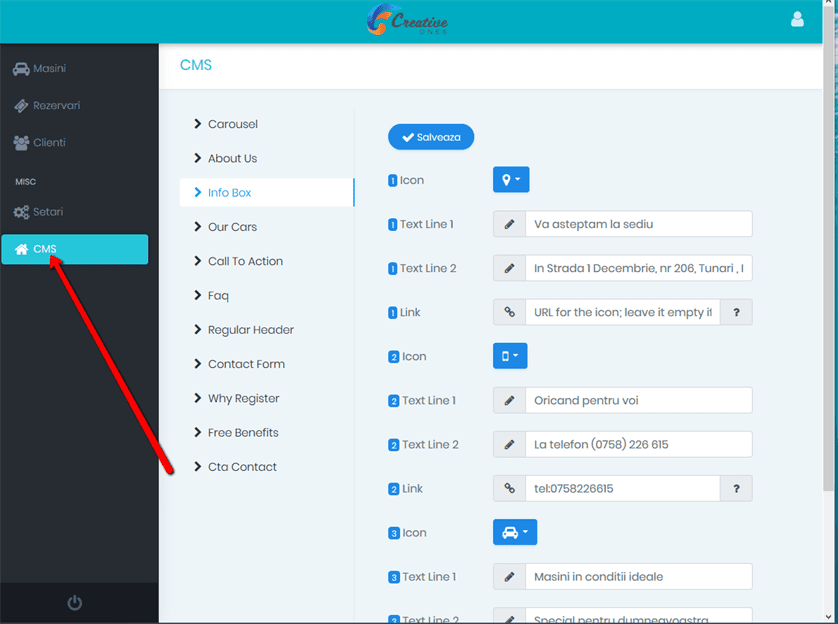
Carousel - Modify the title and subtitle if we place text instead of the logo
- Change the titles and descriptions of the banners on the homepage. On zmile.ro you can see every text on each banner, and it is manageable from the panel.
About us - You can modify the section under the banner of the homepage, where we also have 3 areas to adapt to your own text, as in the picture below.
![]()
Info Box - Modify the first sections below banners and their icons, we have some icons from which we can choose but we can also climb our own icon for customization
- Also on mobile, the phone is clickable and can be called directly by tapping on the phone.
- The same way the email is clickable and so it is directed to sending emails.
Our Cars - allows you to manage the text and title in the section "Our Cars"
Call to Action - Allows you to manage text in the area after the list of cars that we rent. Here we consider that a Call to Action message would be appropriate for completing the contact form.
Frequently Asked Questions - Frequently Asked Questions - we also have this FAQ area, also with manageable texts. There are several areas of frequently asked questions that we can complete.
Contact Form - the title text can be administered.
Why Register - we have some additional benefits to open up your account and it's also possible to set the right icon for this area. So, we can encourage customers to open an account on the site to benefit from various benefits such as booking history, cancellation, reprogramming, etc.
Free Benefits - We have created this area on the homepage to better highlight the most important advantages of our company and the rent a car site.
Contact Details - Contact details and their icons are filled in and they are also manageable.
Another menu in the administration panel of the rent a car site, the settings menu, has the following specifications:
Here we can add the brands of cars and choose also pictures and suggestive names, add extra specifications and options with custom icons.
![]()
You can also add brand new cars with pictures and descriptions; Car specifications, respectively the yellow one on the listing page and the auto page on the rent a car site;
We can add extra options, we have here a example such as GPS and baby chair. We can add a new option, and this can be added alongside the extra options.
The Tab Settings, here you can set some texts for SEO, but also social network accounts and text of email messages that are sent for booking confirmations and so on. We can set Meta Title and Meta Description for homepage or for all pages in the site unless they are individually set on each page.
The Customers menu in the rent a car site administration panel.
It is the Backend menu where we can view all clients who have opened an account, and we can also search by name, e-mail address, or phone. If we give an order now as a test, this will appear in the Clients menu where we can access the client and possibly correct the data or reset it. We also have the ability to inactivate or erase it altogether.
My Reservations.
Here is the area where we receive new reservations and where we can manage their status. The customer and reservation menus will be the only ones used during the activity, as texts, prices and the rest of the settings will already be entered.
Of course, when adding new cars or changing something to existing ones, we can change very easily on the road.
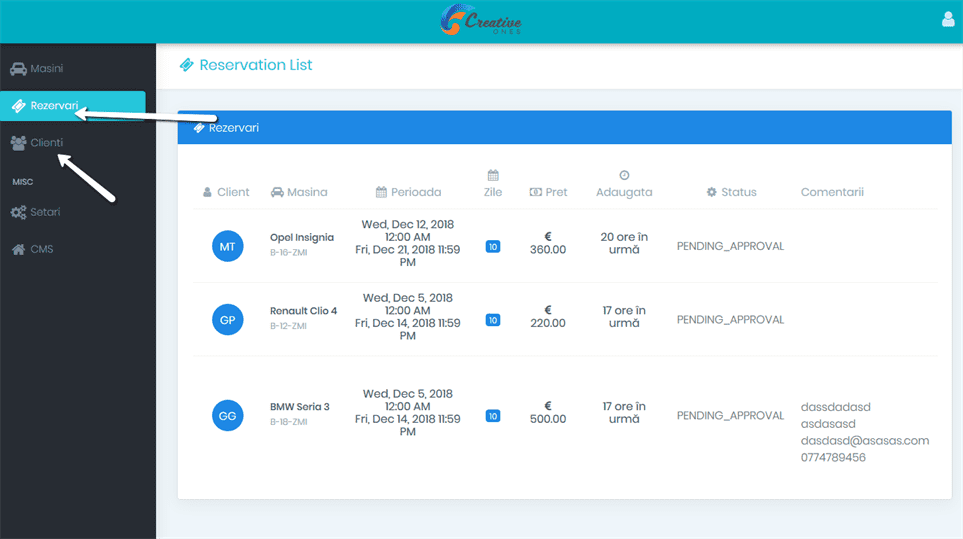
Cars menu
This is the most important area, here we can manage our cars. We have the option to delete or change descriptions, model, VIN, no car, add extra options, etc.
Also, if we have data that the car is not available, we can check these data as inactive, and the car will no longer be available at that time.
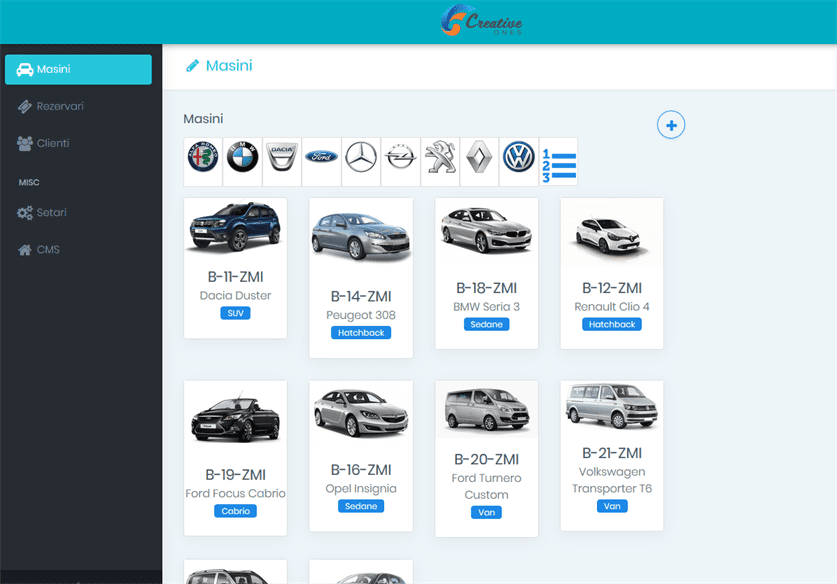
Therefore, within the administration panel of the rent a car site we have the possibility to set the following:
- Car rental specifications where we pass the number of seats available, Trunk capacity in liters, Number of Doors, Air Conditioned (Yes / No), Engine Type (Diesel, Gasoline) and other options that we can add unlimited.
- Additional options for the rental car, where we can activate / deactivate extra options for bookings such as: child seat, GPS, snow chains, or whatever you can add extra
- Here prices can be used to enter daily prices in a different way in days. Of course, for a longer reservation period, we have the option to enter prices / day differently, and this option is essential and specific to rent-car platforms.
- Inactivity data of the car in order to remove the car from the reservation when it is in service or simply want to deactivate it
- Meta fields used to optimize SEO for search engines, and here we have separate editing options for Meta Title, Meta Description, Separate Description and keywords for footer, etc.
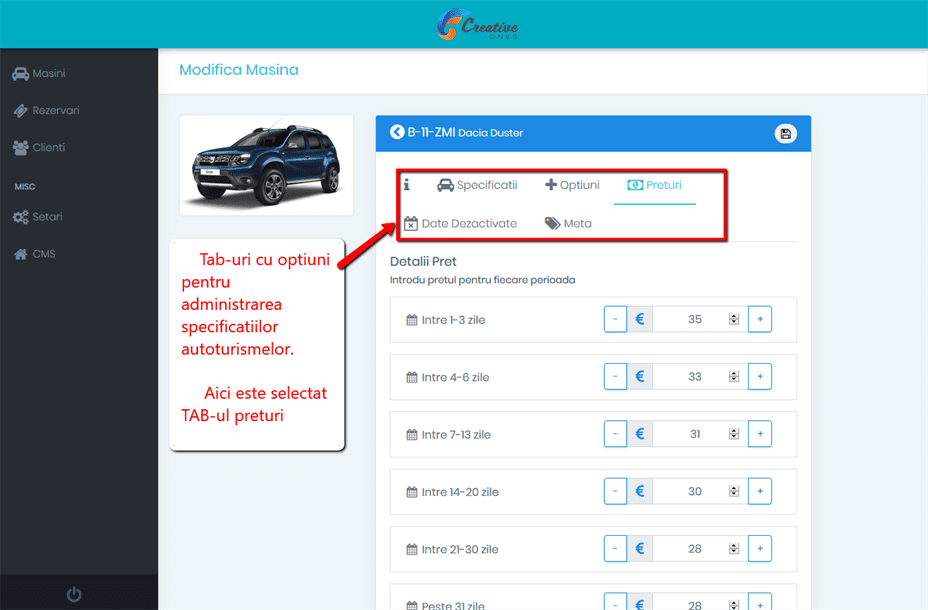
Other Additional Settings for the rent a car platform developed on zmile.ro
We have the option of choosing the display order of the cars we have rented, and this is done using the "drag and drop" mouse menu.
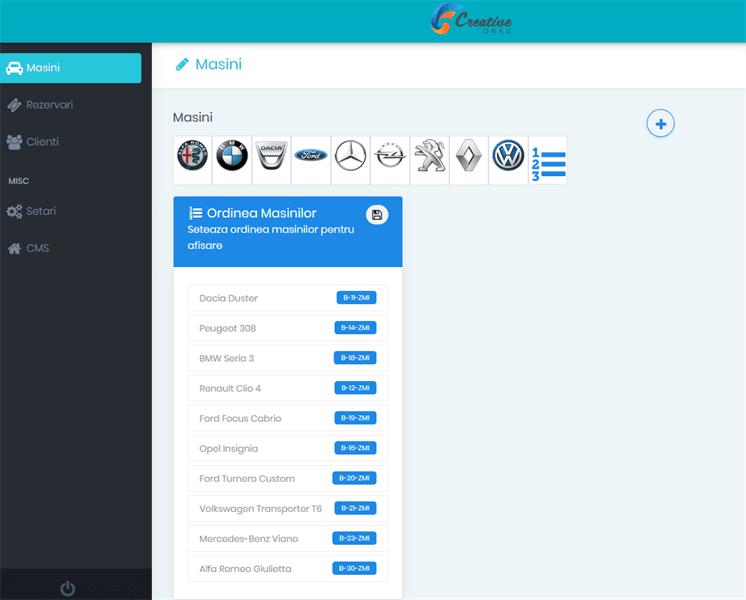
In the illustration below we present how to manage additional vehicle options by adding any options we want in a dynamic way directly from the administration panel without the intervention of a web developer.
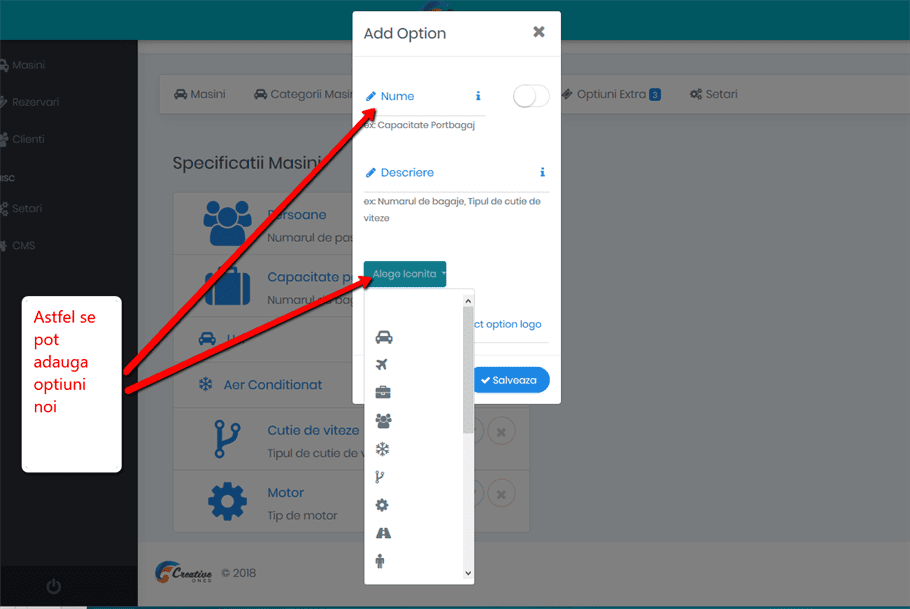
The software application developed for rent-a-car sites can also be used for other businesses such as:
- minibus rental software platforms,
- software for truck rental,
- software rental,
- caravan sites,
- limo rental sites, etc












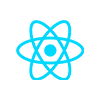













Contact us
Why should you choose Creative Ones?
- Hundreds of successful projects for international clients, public institutions, start-ups
- Senior programmers with experience in PHP, Java, Android, iOS, HTML, CSS, JavaScript
- Marketing specialists with Google Adwords certifications
- Designer graduates of the Arts Faculty with experience in Photoshop and Illustrator
- Google MBA Program 2015
- EMEA Mobile Ads 2017

